| SKU | ASU20DE1021 |
| Brand | For ASUS |
| Voltage | 7.7V |
| Capacity | 50Wh |
| Color | black |
| Warranty | 1 Year Warranty |
| Size | mm |
| Payment method | PayPal |
| Availability | no |


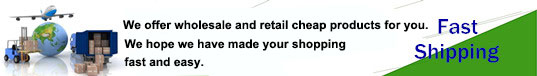
We ship to the worldwide,please enquiry shipping & handling if you are out of Europe
WHAT'S THE TOTAL DELIVERY TIME? (PLEASE USE THIS FORMULA TO DETERMINE WHEN YOUR ORDER WILL ARRIVE) TOTAL DELIVERY TIME = PACKAGING TIME + SHIPPING TIME
Disclaimer: All products on this site are generic aftermarket replacement parts. The brand names listed indicate only the compatibility of these products with various machines.
| Brand : | For ASUS |
| Technology : | Li-ion |
| Voltage : | 7.7V |
| Capacity: | 50Wh |
| Color: | black |
| Dimension : | mm |
| Product Conditions : | Replacement Batteries, Brand New |
| Product Compatibility: | C22N1720 C22PYJH |
| Replaceability with the following models: |
Asus ZenBook S UX391 Asus ZenBook S UX391U Asus ZenBook S UX391UA Asus ZenBook S UX391UA-xb71 Asus ZenBook S UX391UA-xb74t |
asus C22N1720 Laptop battery is replacement for Asus ZenBook S UX391 UX391U UX391UA UX391UA-xb71 UX391UA-xb74t. The C22N1720 batteries equivalent is guaranteed to meet or exceed ASUS original specifications. All asus C22N1720 Notebook Battery are brand new, 1 year Warranty, 100% Guarantee Quality and Fully Test!
How can I maximize the performance of my ASUS battery? There are several steps you can take to help you get maximum performance from your ASUS battery:
Why we have been the go-to source for our customers ?
PC-Laptop.co has replacement ASUS laptop batteries for thousands of ASUS laptops in stock and ready for shipment. We carry a wide selection of laptop battery, chargers, and more from top brands.
They are designed for safety, performance and compatibility to your ASUS laptop. Shop with confidence with our 30 days money back guarantee, 100% customer satisfaction .
What is the run time of ASUS battery?
ASUS batteries have two main ratings on them: Volts and Amperes. Because size and weight of batteries is limited when compared to larger batteries such as car batteries, most companies show their ratings with Volts and Milliamperes. One thousand Milliamperes equals 1 Ampere. When buying a battery, select batteries with the most Milliamperes (or mAh). Batteries are also rated by Watt-Hours, perhaps the simplest rating of all. This is found by multiplying the Volts and the Amperes together. For example:
Disclaimer
All products on this website are generic, aftermarket, replacement parts. The listed brand names and model designations are only intended to show the compatibility of these products with various machines.
Estimated shipping date: 1-2 business days. It's worth noting that the order date is not always the same as the ship date. (e.g., if you place an order Friday night, it's possible the order won't ship the next day) .
Estimated delivery date: 7-20 business days. Transit times differ based on the carrier you’re shipping with, the service chosen, the shipping destination, among other factors. Shipping delays happen for a variety of reasons (some controllable and others not).